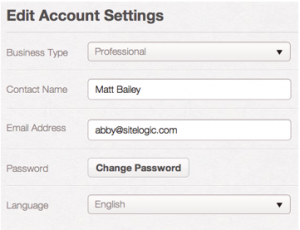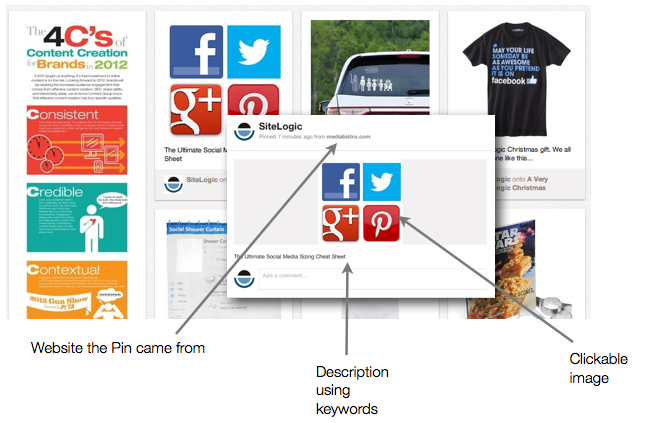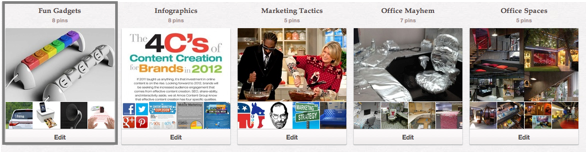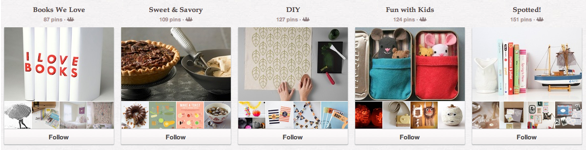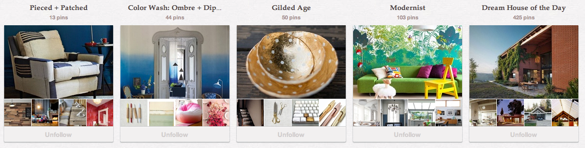Just when you thought there couldn’t be one more social networking site to put your time into…Pinterest arrived.
If you ever had a bulletin board in your room growing up, it was probably covered with pictures and notes all showing off your personality, hobbies, dreams and ideas. The same goes for Pinterest – A way to organize and share all of the inspiring things you find on the web. Think of it as a virtual bulletin board.
Pinterest is particularly great for small businesses because it helps you reach your audience in a very creative way – Showing them that you as a business have a strong message and personality that has the ability to inspire and visually connect the brand with the targeted audience.
Getting Started
Create a business page.
Make sure you select the appropriate business type and correct contact information.
Fill out a descriptive “about” section along with your location and website.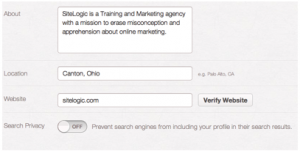
Pins – A pin is an image added to Pinterest. A pin can be added from a website using the “Pin It” button, or you can upload images from your computer. Each pin added using the Pin it button links back to the website it came from.
Boards – A board is a set of pins. You can create a board on any topic – Gadgets, Infographics, Interior Design, Products, etc.
Pinning
You always want to make sure that your pins are useful for others and beneficial to your brand.
- Pin from the original source
- Pin from permalinks (specific webpages, entries)
- Include a thoughtful pin description

Keywords are important when it comes to pinning things on your boards. Make sure you are writing descriptions with your SEO hat on. These keywords will be what Google crawls and indexes. The better your SEO, the more your Pinterest account will show up in the search engines.
Adding a price to a pin
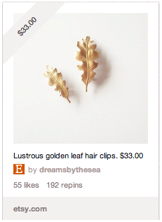
To add a price to a pin, type the $ symbol, followed by the number amount in the description. When you are finished, click “Pin it.”
As a business, this helps people see how much you are asking for a certain product and compels them to click through to your site to buy.
For further Pinterest guidance, download our Pinterest Guide now.