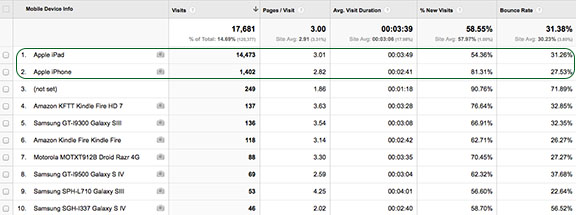In this series we will be identifying some of the biggest questions and concerns associated with email marketing. From finding the right vendor to understanding how people read emails, we will be diving into it all to help you make your email marketing efforts more successful and profitable. Now that you’ve picked the right vendor, constructed a plan of action and considered the overall design of your email, it’s time to think about mobile emails.
In this series we will be identifying some of the biggest questions and concerns associated with email marketing. From finding the right vendor to understanding how people read emails, we will be diving into it all to help you make your email marketing efforts more successful and profitable. Now that you’ve picked the right vendor, constructed a plan of action and considered the overall design of your email, it’s time to think about mobile emails.
80% of emails are read on a mobile device.
Before you begin creating mobile email campaigns, the first thing you should do is check your website analytics. Determine what types of mobile devices people are coming to your site from to create effective email campaigns (I-Pad, I-Phone, Samsung Galaxy, Razr, etc.)
Consider how people are using their mobile devices now:
- As a shopping tool for price comparisons
- To share purchases with others
- Look at media and entertainment
- Post on social sites like Facebook, Twitter and Pinterest
 Set clear metrics for success
Set clear metrics for success
More than 80% of marketers expect their organization to increase focus on mobile marketing strategies.
Focus on the post click experience :
- Drive your objectives.
- Drive awareness, capture information for re-marketing, drive consumers to brick-and-mortar locations or to mobile commerce sales directly through mobile.
- Identify your campaign goals, then customize your message and strategy to achieve those results.
- Test, test, optimize . Repeat!
Creating your email
Create a mobile version of your email (thinking about the screen size of phones, 7 inches or less)
- Make your fonts larger and your content brief and precise
- Call to action buttons and links should be given the most prominent real estate
- Avoid using tiny navigation or menu bars
- Don’t stack links on top of one another, leave room for fingers
- Use single columns
- Short subject lines with 40 characters or less
- Make sure the places you send them after the email are mobile friendly as well
Use all these simple tips to avoid having your emails ignored or sent to the trash. The main thing to remember is that you are designing your email for a small screen, so adapt your emails accordingly.